Online Banking
Online Banking
The easy way to manage your credit card, savings and loans accounts, any time, any place.
Online Banking
The benefits of Online Banking are simple
Keep an eye on your money with tailored text and email alerts
Set up, manage and make payments and transfers in a few clicks
Go paperless and view, save and download your statements
Manage your credit card, including balance transfers, money transfers and changes to your credit limit
Update your personal details whenever you want
Getting started
Registering for Online Banking is simple. All you need is your account details and you can register in just a few clicks.
Simply click on 'Register' at the top of the Tesco Bank website to get started. Once registered, you’ll be able to manage your accounts anytime, anywhere.
Head to our registration page to find out more.
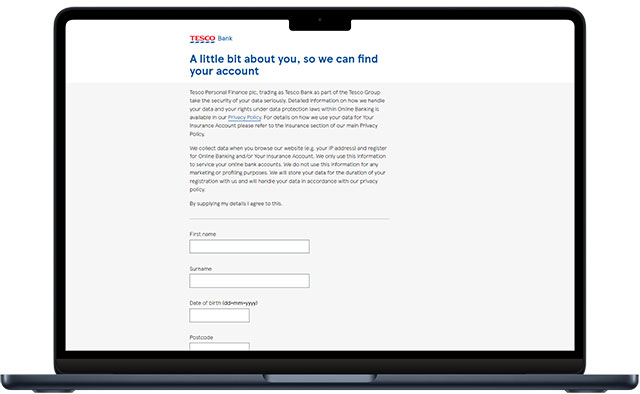
The easy way to manage your accounts

Online Banking is the quickest and easiest way to manage your Tesco Bank accounts, from credit cards and loans to savings and your Clubcard Pay+.
Once you’re in, you’ll find it easy to:
- Update your detailsUpdate your details
- View and manage your documents View and manage your documents
- Set up alertsSet up alerts
- Transfer moneyTransfer money
All your statements and transactions in one place
Securely access your statements and documents through the 'Statements' tab in your Online Banking. You can print your statements, or download them as a PDF or in Microsoft Excel compatible format.
View your full list of transactions across your credit cards, loans and savings accounts. You can search and sort transactions going back to when you opened your accounts, and even see pending transactions for cards.

Take control of your credit card

Easily make payments to your credit card through our Online Banking. Choose the amount you’d like to pay and how you’d like to pay it. You can choose from Pay by Bank, debit card or Direct Debit.
Pay By Bank lets you make payments without the hassle of putting in your details every time. For most banks, you’ll also be able to see your current account balance before you pay.
Managing your credit card
With Online Banking, we’ve made it easy to manage your credit card. You can:
- Report your card if it gets lost or stolen and we’ll get a new card sent to youReport your card if it gets lost or stolen and we’ll get a new card sent to you
- Block your card, so it can’t be used for any transactions (any pending transactions will still be paid). You can also unblock your card whenever you’d like to start using it again.Block your card, so it can’t be used for any transactions (any pending transactions will still be paid). You can also unblock your card whenever you’d like to start using it again.
- Order a replacement card if your card has been damagedOrder a replacement card if your card has been damaged
- Order a PIN reminder, if you ever forget your PIN code, and we’ll send it to you by post.Order a PIN reminder, if you ever forget your PIN code, and we’ll send it to you by post.

Make additional payments or pay off your loan early

Make an additional loan payment, any time and at no extra cost, quickly and easily with our Online Banking.
You can also get your early settlement figure to see how much it would cost to pay off your loan early.
Never miss a payment again
Stay on top of your accounts and give yourself peace of mind with our helpful alerts. We’ll notify you by email or SMS when your statement is ready or when a payment is due. They’re easy to set up through Online Banking.

Update your personal details with ease

It’s easy to manage your personal details and keep your information up to date with Online Banking. You can update your:
- AddressAddress
- Contact details (phone numbers and email address)Contact details (phone numbers and email address)
- Nationality, employment status and tax statusNationality, employment status and tax status
Troubleshooting tips
Logging in
What to do when you are first logging in, have forgotten your details or have trouble logging in from a new device.
Technical support
Find out more about why we use cookies and using different browsers to access online banking.
Get started with Online Banking
Top Online Banking FAQs
A Temporary Security Number is a code we use as an additional security measure to confirm your identity if:
- You're registering for Online Banking for the first timeYou're registering for Online Banking for the first time
- You’ve forgotten your login detailsYou’ve forgotten your login details
- You've locked your security number, you're using a browser on a computer or mobile device we don't recognise and we don't have your up to date mobile phone numberYou've locked your security number, you're using a browser on a computer or mobile device we don't recognise and we don't have your up to date mobile phone number
- You've locked your password, you're using a browser on a computer or mobile device we don't recognise and we don't have your up to date mobile phone number.You've locked your password, you're using a browser on a computer or mobile device we don't recognise and we don't have your up to date mobile phone number.
If you know your security number and security questions, it is possible to call us on 0345 300 3511* and update your mobile number.
Calls may be recorded. *This number may be included as part of any inclusive call minutes provided by your phone operator.
A One Time Access Code (OTAC) is a code we use as an additional security measure to confirm your identity if you've forgotten your login details or are using a browser on a computer or mobile device we don't recognise.
We'll send you the OTAC by text message or an automated call depending on how you’ve chosen to receive it. No matter which option you select, you will then enter it online. This helps us make sure it's you logging in.
The OTAC is valid for 10 minutes, so if it expires you'll have to request another one. You can do it by choosing the 'Resend One Time Access Code' option displayed on your screen. Please note that you can only receive a maximum of 3 codes in a 20 minute period.
If we don't have your up to date mobile and landline phone numbers we'll send you a Temporary Security Number by post. This means that you'll have to wait for the letter to arrive before you can get back online.
To make sure you can always access Online Banking it's important that you keep your mobile and landline phone numbers up to date.
When you log in to Online Banking on a computer or mobile device we don't recognise, we'll send you a One Time Access Code (OTAC) by text or an automated call. This code is valid for 10 minutes. You can choose an option to resend a new OTAC up to 3 times within 20 minutes.
You'll be asked to enter the OTAC during login. Once you've entered the OTAC and confirmed your Password, you'll be asked if you want us to recognise your computer.
If you ask us to recognise your computer we'll store a small security token on your computer or mobile device, which lets us recognise it. We don't store any private or personal information about you or your accounts.
If we don't have your up-to-date mobile or landline number we can't send you the OTAC. Instead, we'll send you a Temporary Security Number by post which is valid for 30 days.
We’ve got several ways for you to pay your credit card bill, so it’s easy for you to keep up to date. All this information is contained within the How to Pay section of your monthly statement. You need to first register for Online Banking and then follow these steps:
Pay by Bank
You can send us a payment directly from your bank:
- Log in to Online Banking, click on your account and select 'Make a Payment' from the drop down menu.Log in to Online Banking, click on your account and select 'Make a Payment' from the drop down menu.
- Select ‘Pay by Bank’, read through the terms and conditions then select ‘Next’ and follow the on-screen instructions.Select ‘Pay by Bank’, read through the terms and conditions then select ‘Next’ and follow the on-screen instructions.
- Choose your bank from the list and check all your payment details are correct and then select ‘Confirm’ to continue.Choose your bank from the list and check all your payment details are correct and then select ‘Confirm’ to continue.
- Follow the on-screen instructions to complete your payment request.Follow the on-screen instructions to complete your payment request.
- Your bank will carry out checks on your account when confirming if the payment can be made.Your bank will carry out checks on your account when confirming if the payment can be made.
If you don’t see your bank on the list, you will be able to send a Faster Payment from your bank account to sort code 40-64-15, account number 31310006 and include your Tesco Bank 16 digit credit card number (without spaces) as the reference so we know it’s your payment. Please allow up to 2 working days for the payment to clear.
If you have our Mobile Banking App, you can also send us a payment directly from your bank in the app.
Pay by Direct Debit
You can set up regular payments to your credit card by direct debit, which means you won’t have to organise a manual payment each month.
- Log in to Online Banking, click on your credit card and then select 'Direct Debit' in the top right hand corner.Log in to Online Banking, click on your credit card and then select 'Direct Debit' in the top right hand corner.
- Follow the steps to choose your payment amount and enter the account details you want the direct debit to be paid from.Follow the steps to choose your payment amount and enter the account details you want the direct debit to be paid from.
- If you get an email or text before your first direct debit date letting you know your statement is ready, you’ll need to make your first payment by bank transfer or debit card instead. Your Direct Debit should then be active for your next monthly statement.If you get an email or text before your first direct debit date letting you know your statement is ready, you’ll need to make your first payment by bank transfer or debit card instead. Your Direct Debit should then be active for your next monthly statement.
If you have our Mobile Banking App, you can also send us a payment directly from your bank in the app.
Pay by Debit Card
You can pay using your debit card where you can add a new card for a payment if you haven’t already and make a one-off payment to your bill.
- Log in to Online Banking, click on your account and then select 'Make a Payment' from the drop-down menu.Log in to Online Banking, click on your account and then select 'Make a Payment' from the drop-down menu.
- Select 'Pay by Debit Card' and if your card has previously been saved, please select it and follow the on-screen instructions.Select 'Pay by Debit Card' and if your card has previously been saved, please select it and follow the on-screen instructions.
- If you need to add a new card, select 'Pay with a new card', enter your card information and you will have the option of saving it for future payments.If you need to add a new card, select 'Pay with a new card', enter your card information and you will have the option of saving it for future payments.
If you have our Mobile Banking App, you can also set up, manage and cancel your direct debit in the app.
Online Banking
To do this, you need to first register for Online Banking. Then follow these steps:
- Log in to Online Banking, click on your credit card and then select 'Manage account' in the top right hand corner.Log in to Online Banking, click on your credit card and then select 'Manage account' in the top right hand corner.
- Select 'Make a payment' and then 'Make a debit card payment'.Select 'Make a payment' and then 'Make a debit card payment'.
Mobile Banking App
To do this you need to first download and set up our Mobile Banking App. Then follow these steps:
- Log in to the mobile appLog in to the mobile app
- Select the credit card you want to make a payment onSelect the credit card you want to make a payment on
- Select the menu icon and then select 'Pay with debit card'Select the menu icon and then select 'Pay with debit card'
If you forget any of your login details, you can reset these online. Just look for these links when logging in:
- Forgotten your Username?Forgotten your Username?
- Forgotten your Security Number?
- Forgotten your Password?Forgotten your Password?
- Forgotten both Security Number and Password?Forgotten both Security Number and Password?
We’ll also ask you to enter your name, date of birth and postcode as we’ll need this information to identify you. Depending on the account you have with us, you can choose to enter your 16-digit credit card number or sort code and account number from your current, savings or loan account.
Contact us - we're here to help
Have a question or need help applying? Our friendly, UK-based customer service team is here to help.