Your Insurance Account
Your Insurance Account
Your Insurance Account
The benefits of Your Insurance Account
Update your personal details whenever you want, including your address, email address and phone number
View, print and download all your insurance policy documents at any time
Let us know when you are moving home or changing your vehicle
We won’t charge any admin fees when you make changes to your policy online
Send us your documents safely and securely online
Getting started
Our registration process is quick and simple. You’re just a few clicks away from enjoying the benefits of being able to manage your insurance anytime, anywhere.
Make sure you have your personal and policy details to hand.
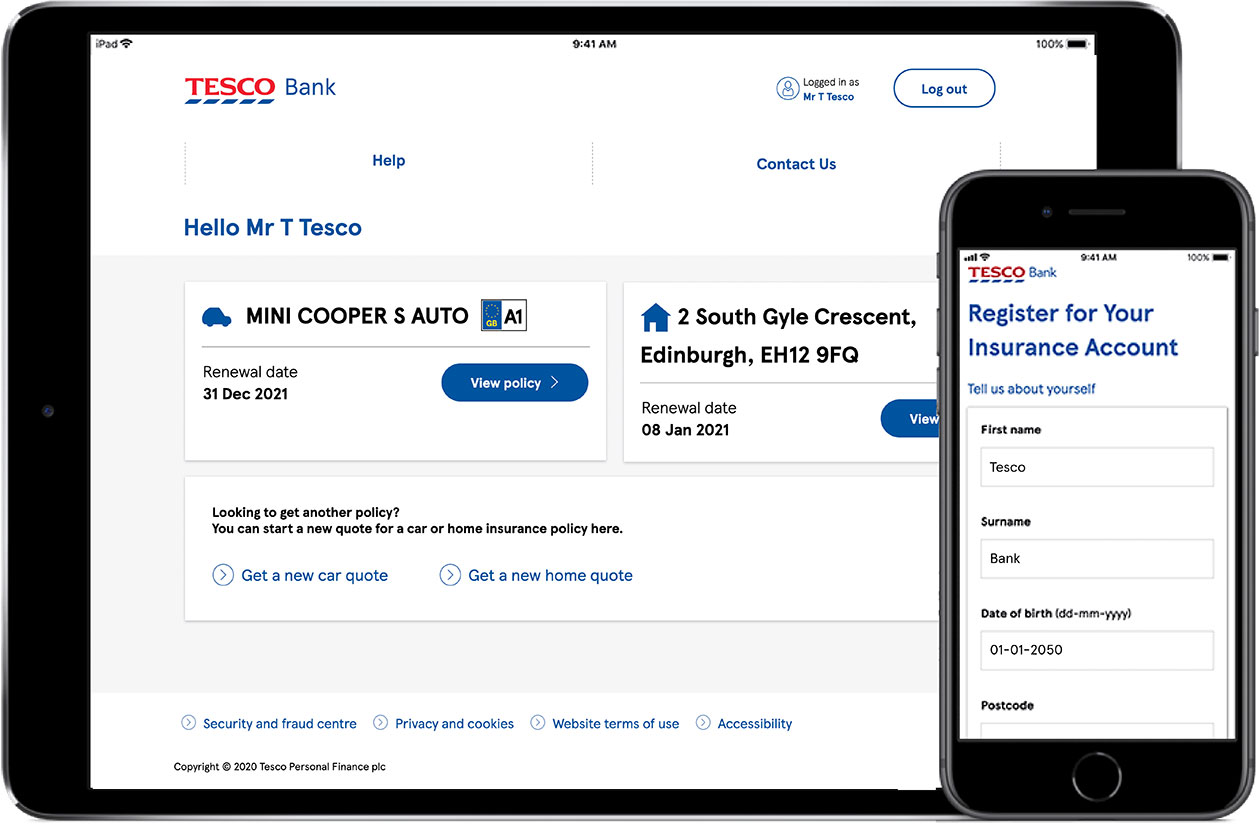
Using Your Insurance Account
Simply log in using your username and password anytime, anywhere and take advantage of our handy features:
- View, download and print your policy documents
- Make changes to your policy with no admin fees
- Accept or cancel your annual renewal
- Upload and send us documents electronically, such as your proof of no claims

Found the help you were looking for?
Log in to make changes to your policy or sign up now if you haven’t registered for Your Insurance Account.
Top Insurance FAQs
Your Insurance Account is our online insurance channel where you can manage your car or home insurance policy online. It’s an ideal way of keeping everything important together in one place, and all that you need to check and change your policies. Here are some examples of what you can do:
- View, download and then print any of your policy documentsView, download and then print any of your policy documents
- Check your renewal price and renew onlineCheck your renewal price and renew online
- Remove your automatic renewal onlineRemove your automatic renewal online
- Upload and send us documents such as your proof of no claimsUpload and send us documents such as your proof of no claims
- Make changes to your personal details such as changing your name or addressMake changes to your personal details such as changing your name or address
- Make changes to your policy such as changing your address, vehicle or adding/removing additional driversMake changes to your policy such as changing your address, vehicle or adding/removing additional drivers
So if you have a car or home insurance policy with us then what are you waiting for? It only takes a few minutes to register on Your Insurance Account.
If you haven't already done so you can register for Your Insurance Account online. You will be asked to enter:
A username: You will need to enter this each time you log in, and this cannot be changed so use something you are likely to remember. We recommend using your email address.
If you have a separate banking login or multiple insurance products, then you cannot use the same username for each login. Please note we do not accept usernames containing 'Tesco'.
A password: Your password is case sensitive. It must be at least seven characters including letters and numbers. It cannot be the same as your username.
Policy details: If you are registering a policy you already have with us, you will be asked to enter your first name, surname, postcode, date of birth and policy number. Your policy number can be found on any emails we have recently sent you or on your policy documents.
One Time Access Code: When you have provided the above details we will send you a One Time Access Code to your landline or mobile number to verify who you are. The code is valid for 10 minutes and is sent immediately but can take up to 15 minutes to be received.
If we don't have your up to date mobile and landline phone numbers please contact us to update your information. To make sure you can always access Your Insurance Account it's important that you keep your mobile and landline phone numbers up to date.
Your username is easily retrieved through our forgotten username process on Your Insurance Account, we just require some extra information from you.
- To start the process select 'Forgotten your username?'To start the process select 'Forgotten your username?'
- Please enter your name, date of birth and postcodePlease enter your name, date of birth and postcode
- Click 'Continue' to log inClick 'Continue' to log in
- If you have more than one account we will also ask you for your policy numberIf you have more than one account we will also ask you for your policy number
- Once your details are verified your username will appear on screen.Once your details are verified your username will appear on screen.
If you have made any changes to your policy you will need to use the information that was on your policy when you first registered.
If your details aren’t recognised, this means you are not registered for Your Insurance Account. We launched this service on 10th December 2017, so if you accessed your documents via email prior to this date, then you need to register for the service first.
Our forgotten password process is simple, we just need a few more bits of information from you.
- Click Forgotten your password? on Your Insurance Account and you’ll be asked to select the number where we can send your One Time Access Code.Click Forgotten your password? on Your Insurance Account and you’ll be asked to select the number where we can send your One Time Access Code.
- Ensure your mobile or landline number is correct and click on the chosen method of contact.Ensure your mobile or landline number is correct and click on the chosen method of contact.
- Your One Time Access Code is valid for 10 minutes and is sent immediately but can take up to 15 minutes to be received.Your One Time Access Code is valid for 10 minutes and is sent immediately but can take up to 15 minutes to be received.
- If it expires, you’ll need to request a new one online by following the same process.If it expires, you’ll need to request a new one online by following the same process.
Once your details are correct you’ll need to create a new password. Remember, your password must be at least seven characters with a mix of letters and numbers - it’s case sensitive, can’t be the same as your username and can't include the word Tesco.
If it has been some time since you've logged in to Your Insurance Account, or you can't remember if you have registered then there's no need to worry. You can simply begin the registration process for Your Insurance Account and once you give us your policy number and personal details we can tell you if you're already set up.
Contact us - we're here to help
Have a question or need help applying? Our friendly, UK-based customer service team is here to help.