Pay by Bank
The safe and fast way to make payments or deposits straight from your bank – here’s all you need to know.

Why Pay by Bank?
-
Pay directly from your bank account with Pay by Bank.
-
With most banks, you'll see your current account balances before you pay.
-
No need to mess around with debit cards or remember account details.
How it works
You can now use Pay by Bank when you make a payment to your credit card, savings account or Clubcard Pay+ account. This feature is available in our Mobile App - and Online Banking if you’re a credit card customer - and is compatible with most banks.
- When you make a payment, select Pay by Bank as a payment option
- Choose the bank you’d like to make your payment from
- Your bank will then take you through their log-in process and ask you to authenticate the payment.
It’s that simple.
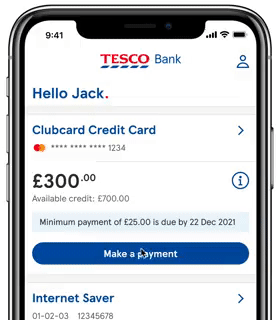
Important Information
For further information on the Pay by Bank service please read the Terms and Conditions.

