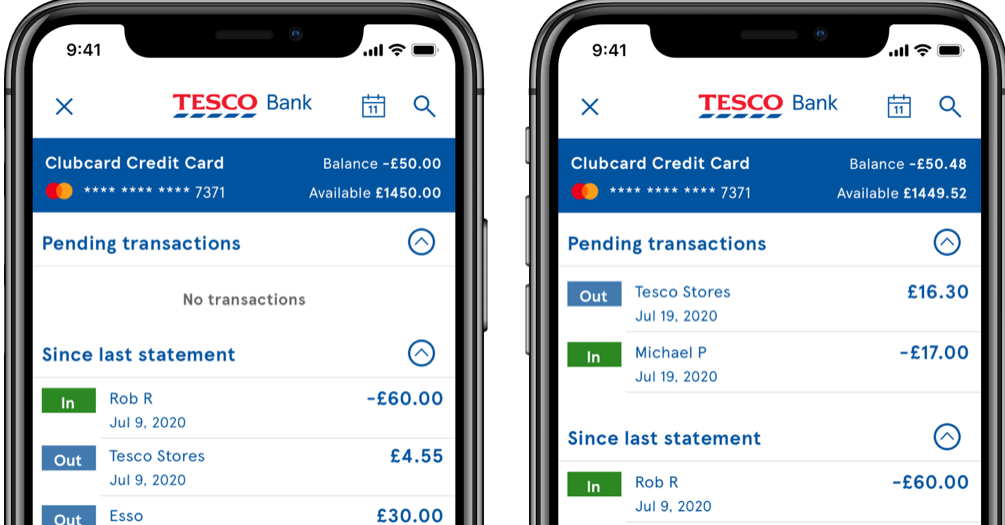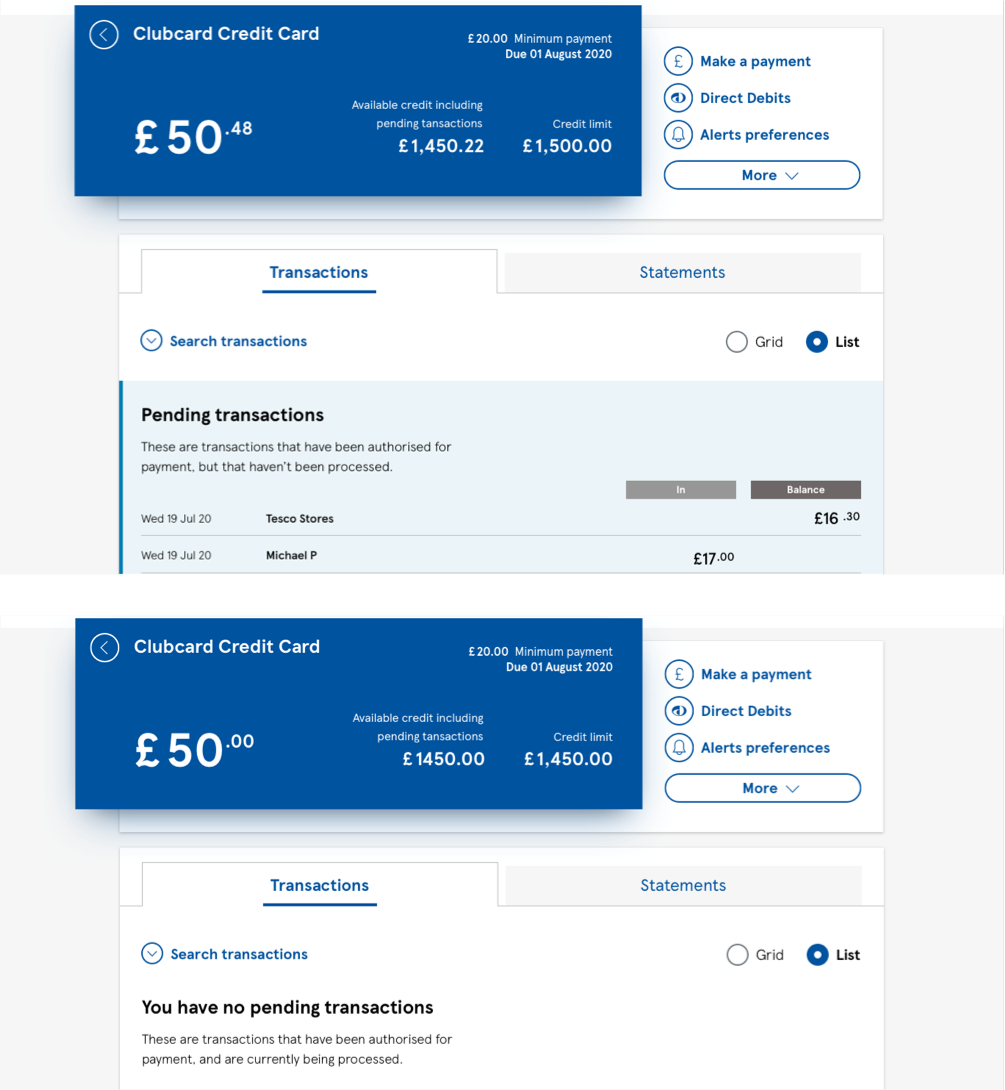Credit Cards credit balance refunds
If you have a credit balance following a refund and would like these funds returned to you, you can arrange this yourself via Online Banking or the Mobile Banking App
If you have a credit balance following a refund and would like these funds returned to you, you can arrange this yourself via Online Banking or the Mobile Banking App
Mobile App, choose ‘Account Management’, select the money transfer option and follow the instructions.
Online Banking, please select your credit card from ‘My Overview’ and you will see the money transfer link. Choose this option and follow the instructions.
To make sure you aren’t charged any fees or interest, check your pending transactions and account for future transactions to ensure you only transfer your credit balance.
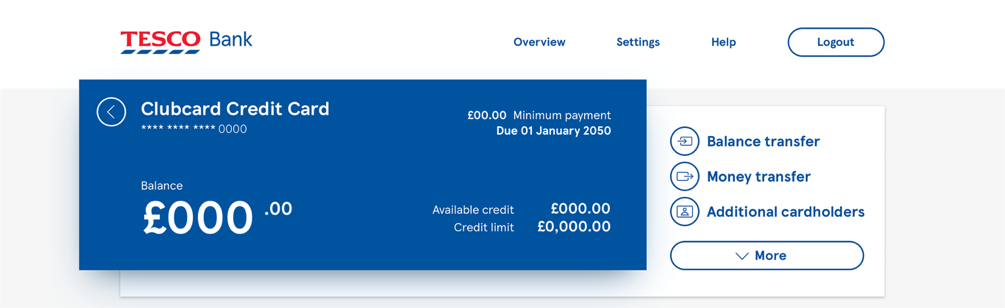
Please use the images to help you calculate your credit balance. For example, the image with pending transactions has a credit balance of £50.48 - £16.30 Tesco Stores + £17.00 Michael P = an updated credit balance of £51.18.
If you choose to transfer more than your credit balance, normal fees and interest charges will apply.
When this type of refund is processed, you will receive your money within 2 business days.
The Financial Services Compensation Scheme (FSCS) - A credit balance on a credit card is not covered by the Financial Services Compensation Scheme. For more information visit fscs.org.uk