Need help logging in to Online Banking?
What to do if you’ve forgotten your username
Recovering a forgotten username is easy.
First, click on the I've forgotten link on the login page. We’ll then ask you for your name, date of birth and postcode, so we can check it’s you.
We’ll also ask you to enter some bank details. You can choose your 16-digit card number or the account number and sort code for the account in question.
Once we’ve checked these details, we’ll show you your username.
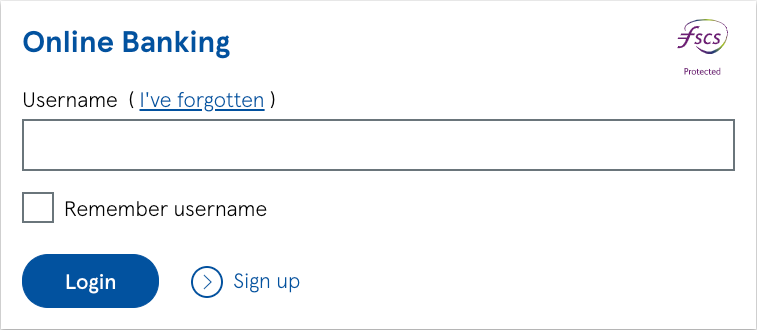
What to do if you’ve forgotten your security number
You can reset your security number yourself online.
Once you’ve entered your username, choose Forgotten your security number? and enter your password when prompted.
You’ll then be invited to create a new six-digit security number. Remember, it can’t be your date of birth or anything obvious, like 123456, 654321 or 112233.
Once you’ve entered and re-entered your security number, it’s reset.

What to do if you’ve forgotten your password
If you've forgotten your password, you can reset it in a few simple, secure steps.
Once you’ve entered your username, click on the Forgotten your password? link and enter your security number as prompted.
You’ll then be invited to create a new password. Remember, this can’t be the same as your username. It must be at least seven characters long, with a mix of letters and numbers. It’s also case sensitive (so you’ll have to remember what capital and lower-case letters you use).
Once you’ve entered and re-entered your password, it’s reset.

What to do if you've forgotten both your security number and your password
You can reset both your security number and your password online by providing some additional information.
Once you’ve entered your username, choose Forgotten both security number and password? and when prompted enter your name, date of birth and postcode, so we can check it’s you.
We’ll also ask you to enter some bank details. You can choose your 16-digit card number or the account number and sort code for the account in question.
Next, we’ll send you a temporary security number. If we have an up-to-date phone number, we’ll send you a message straightaway. If we don’t have an up-to-date phone number, or you’d rather get it by post, we’ll send it First Class.
Once you have your temporary security number, you can continue with the process. After entering your temporary security number, you’ll be invited to reset both your six-digit security number, and password.
Remember, your security number can’t be your date of birth or anything obvious, like 123456, 654321 or 112233, and your password can’t be the same as your username. It must be at least seven characters long, with a mix of letters and numbers. It’s also case sensitive (so you’ll have to remember what capital and lower-case letters you use).
Once you’ve entered and re-entered your details, they’ll be reset.

What to do if your device isn’t recognised and you’ve forgotten your security number
If you’re using a new or different device that we don’t recognise, or you’ve deleted the cookies from the device you usually use, we will need to do some additional checks to confirm it’s you.
Once you’ve entered your username, select Forgotten your Security Number or Password? and choose I’ve forgotten my Security Number.
We’ll then ask you for your name, date of birth and postcode so we can check it’s you. You’ll then be asked to enter some bank details and either your 16-digit card number or the account number and sort code.
Next, we’ll ask you to enter a One Time Access Code, which we’ll send to your phone – just check we’ve got the right number, then press send. Your code will be valid for 10 minutes. If it expires, you’ll need to request a new one.
After entering your code you’ll be asked to enter your password before being invited to reset your 6-digit security number.
Remember, your security number can’t be your date of birth or anything obvious, like 123456, 654321 or 112233.
Once you’ve entered and re-entered your security number, it’s reset.

What to do if your device isn’t recognised and you’ve forgotten your password
If you’re using a new or different device that we don’t recognise, or you’ve deleted the cookies from the device you usually use, we will need to do some additional checks to confirm it’s you before you can reset your password.
After you’ve entered your username, Security Number and One Time Access Code, select I’ve forgotten my Password on the password screen.
We’ll then ask you for your name, date of birth and postcode so we can check it’s you. You’ll then be asked to enter some bank details and either your 16-digit card number or the account number and sort code.
You’ll then be invited to create a new password. Remember, this can’t be the same as your username. It must be at least seven characters long, with a mix of letters and numbers. It’s also case sensitive (so you’ll have to remember what capital and lower-case letters you use).
Once you’ve entered and re-entered your password it’s reset.

Why we might stop recognising a device, even though you’re using the same one
If you’re using a device that has been recognised in the past, but isn’t any more, it’s usually because you’ve deleted the cookies from your web browser. This can happen if you clear your browsing history, use a cleaner tool or if you use a new web browser.
To help us keep your account safe and secure, we use security cookies to track the browsers you use to log in. If you start using a new browser or have cleared your cookies, you’ll see a We don't think we've seen you using this browser before message when you try to log in.
To get your device recognised again, you’ll need to enter a One Time Access Code, which we’ll send to your phone. When prompted, check we’ve got the right number, then press send. You code will be valid for 10 minutes. If it expires, you’ll need to request a new one.
Once you’ve entered your code, you can ask us to recognise your device again.

I’m locked out of Online Banking
For security reasons and to protect your account, we will lock either your security number, password or both after 3 unsuccessful attempts.
If you have locked either your security number, password or both, you can unlock/reset your credentials online. Before you can do this we will need to do some additional checks to confirm it’s you.

Also in Online Banking help
Help managing your accounts
We're here to help
Head over to our FAQs to find answers to common questions, or if you need to speak to someone, our UK-based teams are here to talk to you seven days a week.