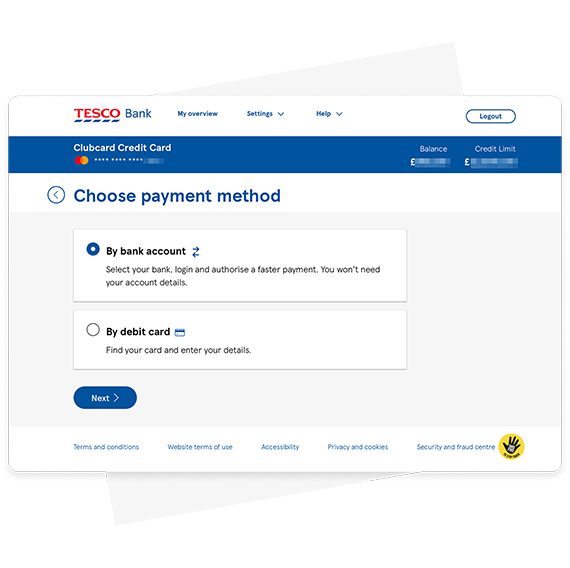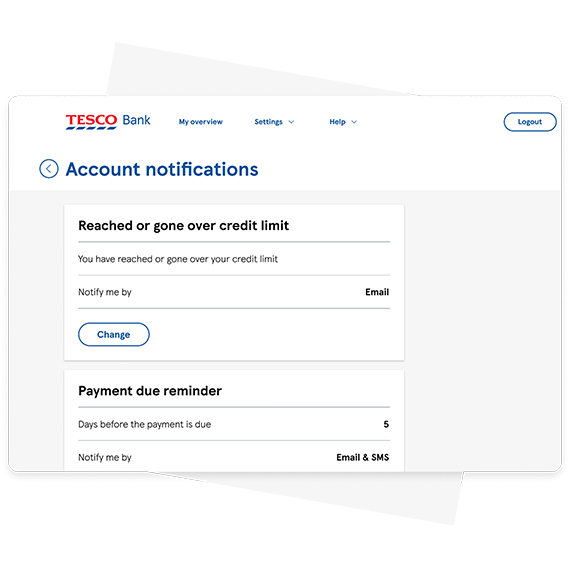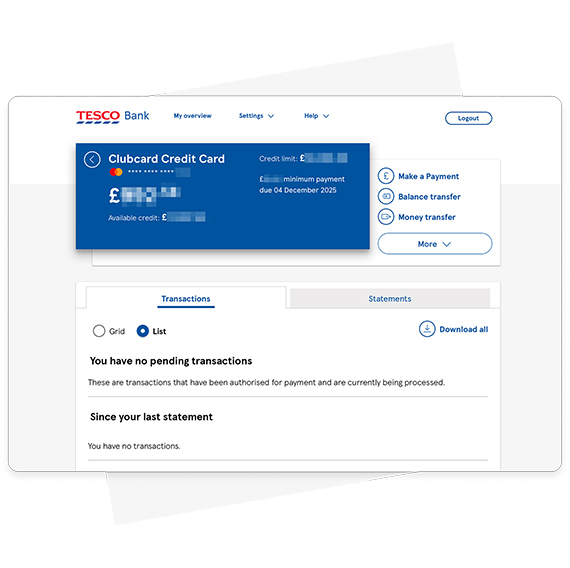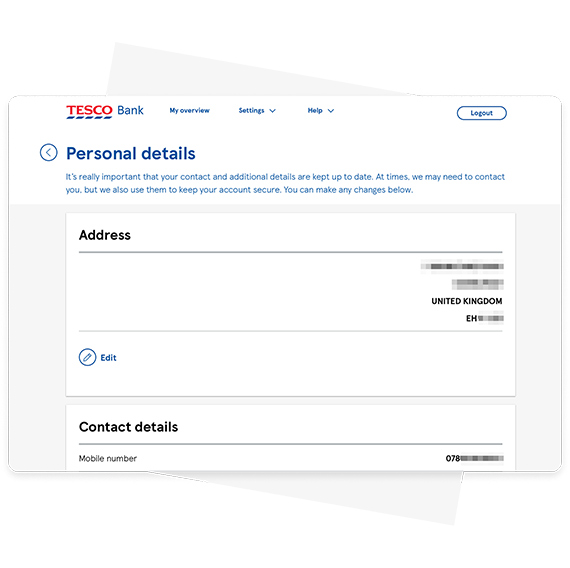Your money in a click
Online Banking is the easy way to manage your credit card, savings and loans accounts, any time, any place.
Take control of your credit card
- Easily pay your credit card using Pay by Bank, or pay by Debit Card or Direct Debit.
- Block and unblock your credit card for added security.
- Report a lost, stolen or damaged card from anywhere.
- Order a PIN reminder.
Stay on top of your payments
- Set up helpful alerts to receive a reminder when your statement is ready or a payment is due.
- Quick and easily make an additional loan payment, any time and at no extra cost.
- Get an early settlement figure to see how much it would cost to pay off your loan early.
All your statements and transactions in one place
- View your full list of transactions going back to when you opened your accounts.
- View pending credit card transactions.
- Securely access, download and print your statements and documents.
Update your personal details with ease
- Easily manage your personal details and keep your information up to date.
- Update your address and contact details (phone number and email address).
- Update your nationality, employment status and tax status.
Get started with Online Banking
Need a hand? We're here to help
Get detailed answers to your questions about our products and more in our Help and Support Centre and FAQs.